How To Make A Twitch Profile Picture? – A Complete Guide
A Twitch profile picture is important to stand out and make a lasting impression. First, you should choose a high-quality image that reflects your personality or stream theme.
It is always better to make sure the image is clear and visually appealing, even at smaller sizes. Using a plain background shifts all the focus on you. Consider adding your gaming logo or stream name for brand consistency.

Online platforms like Canva or editing tools like Photoshop, GIMP, can help design and refine your picture. Focusing on the lighting and contrast helps pop up your picture. The file size should be kept minimal to load faster on Twitch.
Finally, always ensure that the final image is in the size and format recommended by Twitch. The identity of Twitch is best portrayed by a unique and professional profile picture.
Table of Contents
- Why a Good Twitch Profile Picture Matters
- Software/Apps/Tools to Create a Twitch Profile Picture
- How To Select The Right Dimension For Profile Pictures
- Choose The Right Image for Your Twitch Profile Picture
- Adding Text or Logo to Your Profile Picture
- Using Filters and Effects to Personalize Your Profile Picture
- How to Upload Your Twitch Profile Picture
- Maintain Branding on Twitch
- FAQs
- Conclusion
Why a Good Twitch Profile Picture Matters
A Twitch profile picture is a part of your branding. Here’s why it’s essential:
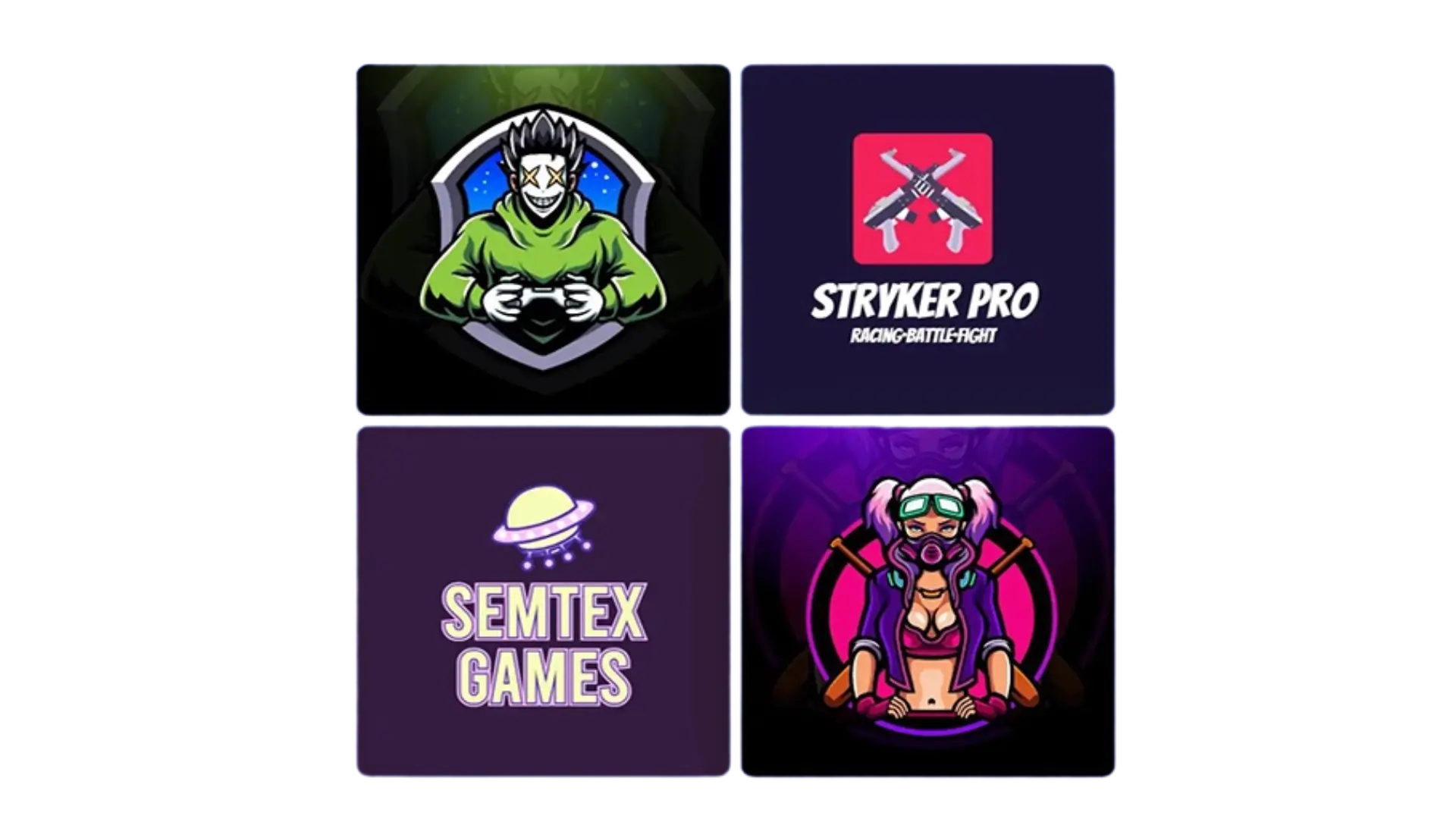
- Primal Impressions: Your profile picture is the first introduction you give to people. It is the first thing people see in your profile. Make it count by showcasing your personality or brand.
- Branding and Acknowledgement: A well-designed profile picture helps viewers easily recognize your channel across the platform.
- Attracting Viewers: A unique and eye-catching image will attract potential followers and is likely to make them check out your stream.
In a situation where millions of channels are present on Twitch, a standout profile picture will separate you from your competitors and gain new followers. Along with making a Twitch profile picture, streamers also customize their channel by editing Twitch profile.
Software/Apps/Tools to Create a Twitch Profile Picture
Twitch profile pictures don’t have to be very costly when you are creating them. You can use many online available free and paid tools to turn your pictures into professional looks. Here are the best options:

- Canva: This is a free design and easy-to-use tool with templates, icons, and fonts to customize your profile picture.
- Adobe Photoshop: A professional design tool offering advanced editing features for precise customizations.
- GIMP: Free, equivalent Photoshop, which is highly equipped in doing all possible photo manipulation and editing work
- Placeit: a basic, simple tool offering ready-to-go templates specifically for Twitch profile pictures
Each of the following has unique features that fit any beginner or advanced user; you can choose which will best suit your needs.
A Twitch profile picture is key to making a strong impression. Choose a clear, high-quality image that reflects your brand or personality. To further enhance your channel’s look, you can also learn how to edit your Twitch banner.
How To Select The Right Dimension For Profile Pictures
It is always great to make sure you are following the recommended dimensions of the site when you are creating a profile picture. The ideal size of the Twitch profile picture is 256 x 256 pixels.

- Normal Size: Recommended for all profile pictures in Twitch at 256 x 256 pixels
- Avoid pixelation on enlargement by using clear-resolution pictures.
- Square Shape: Ensure that your image is square-shaped to display perfectly on various devices.
If you stick to these size specifications, your profile picture will display crisply clearly on any platform and device.
Choose The Right Image for Your Twitch Profile Picture
Your profile picture should reflect your content and brand. Here are a few tips on how to select the perfect image:
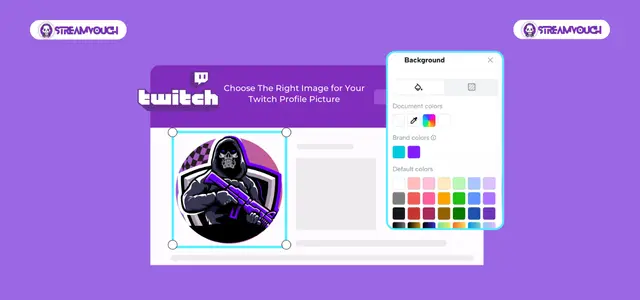
- Represent Your Brand: Your profile picture should represent the theme of your channel. For gamers, an avatar or character image works well, while streamers might prefer a personal photo or logo.
- Bright Colors: Bright, contrasting colors can make your profile picture stand out in the crowd.
- Keep It Simple: Avoid messing up with your image by getting into too many details. Focus on key elements that represent your content.
The right image can make your channel feel more professional and approachable, helping to attract followers who are interested in your content.
Adding Text or Logo to Your Profile Picture
Adding text or a logo to your profile picture is very helpful in branding. In case you decide to do so, here are some things to remember:

- Simplistic Text: In case you have text, it should be minimal and easy to read. A short tagline or your Twitch name is perfect.
- Read-able Fonts: Use readable fonts that work even at small sizes. Steer clear of overly complicated or fancy fonts.
- Logo Integration: If you do have a logo, ensure that it is visible and incorporated without any mess into your profile picture.
Text and logos can help to further represent your brand identity and make the profile picture unique but not overload the image.
Tools like Canva or Photoshop help refine your image, and for step-by-step guidance, see our comprehensive guide on how to change the Twitch name color to add more personality to your channel.
Using Filters and Effects to Personalize Your Profile Picture
Filters and effects can make your Twitch profile picture stand out even more. Here’s how to use them effectively:
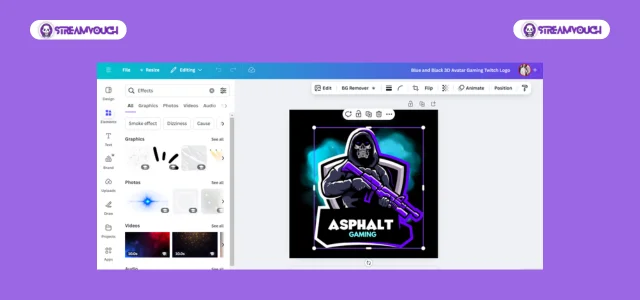
- Artful Effects: Filters and effects can be used that will enhance your image without overshadowing the subject.
- Color Adaptions: Play with the brightness, contrast, and saturation to make your image pop.
- Background Removal. If using a personal image, remove your background for a more professional and cleaned-up appearance.
Filters and Effects can add a lot of flair to your profile photo, but they should enhance your content more than overpower it.
How to Upload Your Twitch Profile Picture
After preparing your profile picture, uploading it to Twitch is pretty easy.
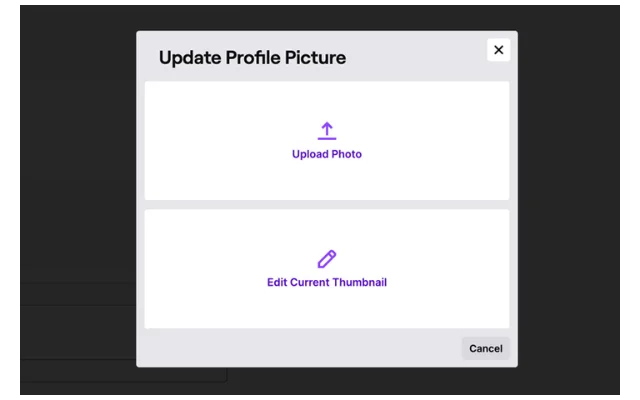
- First, log in to your Twitch account and click on your profile icon.
- Then, choose “Settings” from the drop-down menu.
- After that, under the “Profile” tab, click “Edit” next to your current profile picture.
- Finally, upload the new image from your computer and save the changes.
When your profile picture is uploaded, it will appear across Twitch, representing you to your followers and new viewers.
Maintain Branding on Twitch
Brand recognition can be built only when consistency is maintained in the profile picture on your Twitch. Here’s how to keep your image consistent:
- Brand Consistency: Ensure that your profile picture matches your channel’s color scheme and theme.
- Cross-Platform Consistency: Ensure the same profile picture across all social media platforms for branding recognition.
- Consistent Updates: While consistency is important, try to update your profile picture regularly to reflect changes in your content.
A collective look across all platforms ensures that your followers can easily find and recognize you, boosting your brand’s credibility.
FAQs
What size is considered to be the correct size for my Twitch profile picture?
Your Twitch profile picture should be 256 x 256 pixels. This will ensure that it’s clearly displayed on different devices and screen sizes.
Can a personal photo be used as my profile picture?
Yes, you can use a personal photo. Many streamers, however, prefer custom avatars or logos for branding purposes since they look more professional and are easier to recognize.
When or how often do I need to update my Twitch profile picture?
You should update your profile picture based on changes in your content or branding. Just do not change it too often, as this will lose the brand consistency.
Conclusion
Building a Twitch unique profile picture is necessary when starting your personal or brand identity on the platform.
The right tool, coupled with the appropriate dimensions and design, will help craft an image that represents your content and draws new followers toward you. Make it simple, clear, and consistent with your brand so that viewers remember you.
Whether you are a newbie or an experienced streamer, your profile picture is among the first steps to establishing a successful presence on Twitch. Take your time designing a profile picture that reflects your personality and brand, and watch how it helps to grow your channel.
If you ever decide to step back or delete your account, you can learn how to delete your Twitch account with a simple, step-by-step guide.
