How To Become A Twitch Moderator? | Role Of A Twitch Moderator
Moderating on Twitch is an exciting opportunity to enable your favorite streamers and foster a positive community that users can engage in during their streams. As a moderator, you’ll be guaranteed to play an important role in the smooth operation of your stream, which will ensure chats do not offend members so more people may enjoy the stream.

Let’s find the steps to take on how to become a Twitch moderator, the skills needed to attain that position, and all the latest updates regarding moderation. You’ll find out how to communicate with the streamer and the audience, manage conversation with chat, and create community guidelines. All these skills help in building a pleasant environment that encourages viewers to be engaged and loyal.
Table of Contents
Role of A Twitch Moderator
A Twitch moderator oversees the chat associated with a stream to ensure that it remains a welcoming and friendly place. The moderators have the following duties.
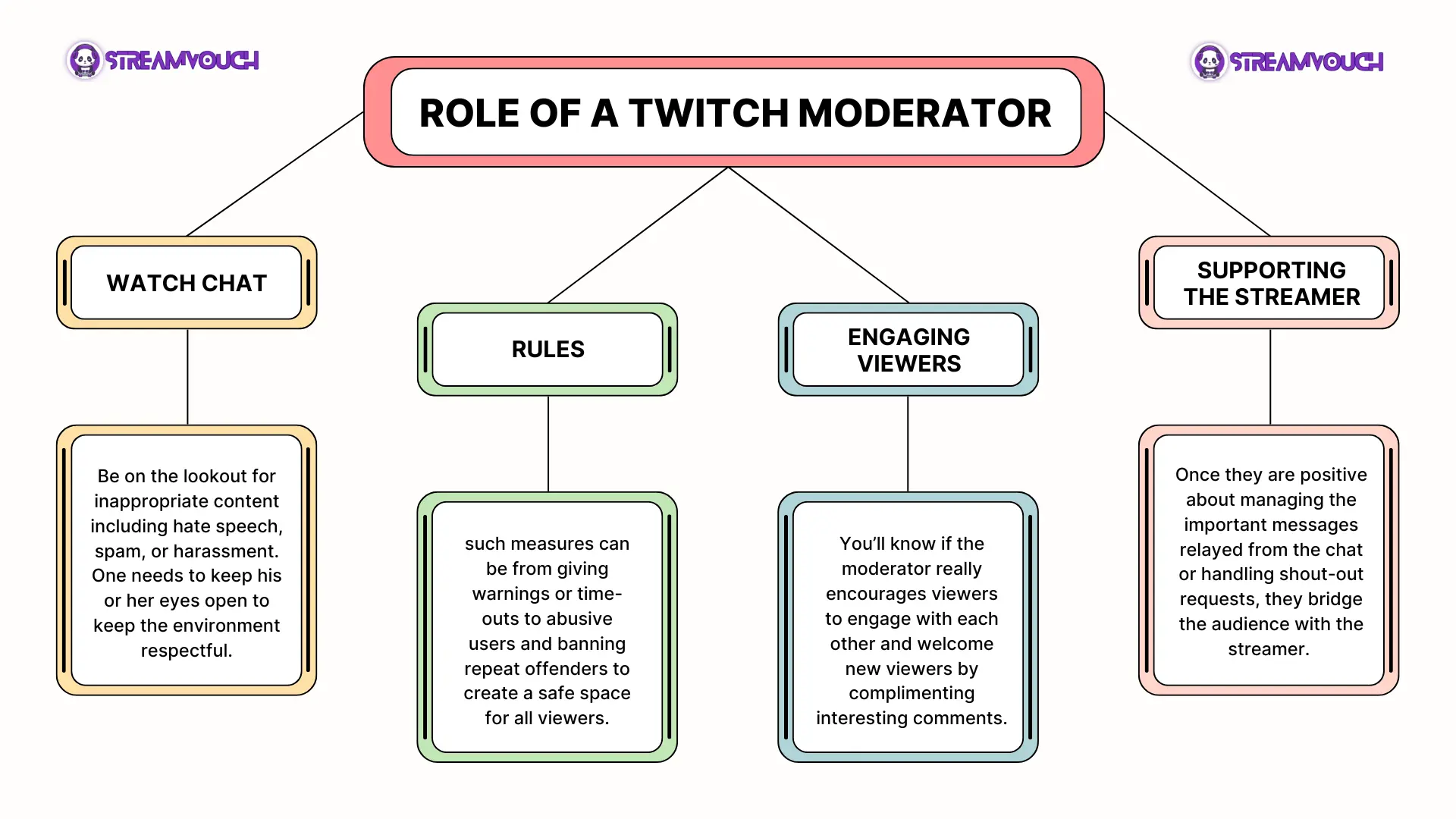
- Watch Chat: Be on the lookout for inappropriate content including hate speech, spam, or harassment. One needs to keep his or her eyes open to keep the environment respectful.
- Rules: As the policy for enforcing rules can differ in every channel, such measures can be from giving warnings or time-outs to abusive users and banning repeat offenders to create a safe space for all viewers.
- Engaging Viewers: Responds to the questions set forth by the viewers and creates beneficial engagement with community members. You’ll know if the moderator really encourages viewers to engage with each other and welcome new viewers by complimenting interesting comments.
- Supporting the Streamer: Once they are positive about managing the important messages relayed from the chat or handling shout-out requests, they bridge the audience with the streamer. In this way, they actually help to create an interactive and entertaining experience for the audience.
Many moderators also benefit from understanding Twitch raids to help manage incoming viewers.
Steps to be a Moderator at Twitch
It is yet another opportunity to interact with your favorite streamers. Becoming a Twitch moderator means being an added contributor to the positive progress of the community atmosphere. To be a functioning moderator of Twitch, you would have to earn the trust, know the needs of the streamer, and be actively contributing to the community. Follow these steps to position yourself in the environment as a valuable asset.
1. Gain the Trust of the Streamer

- Observe your favorite streamers: Watch their content and show a real interest.
- Be there: Be an active viewer in their streams. Periodic appearance helps you stand out as a regular viewer.
- Promote the Community: Work alongside the discussion and promote good vibes.
2. Know What the Streamer Wants

- Know the rules for the Channel: Familiarize yourself with the various do’s and don’ts set by the streamer.
- Identify Key Issues: Recognize frequent issues that appear in chat that you will need to address for actioning (spam, toxicity, etc.)
3. Show Your Interest
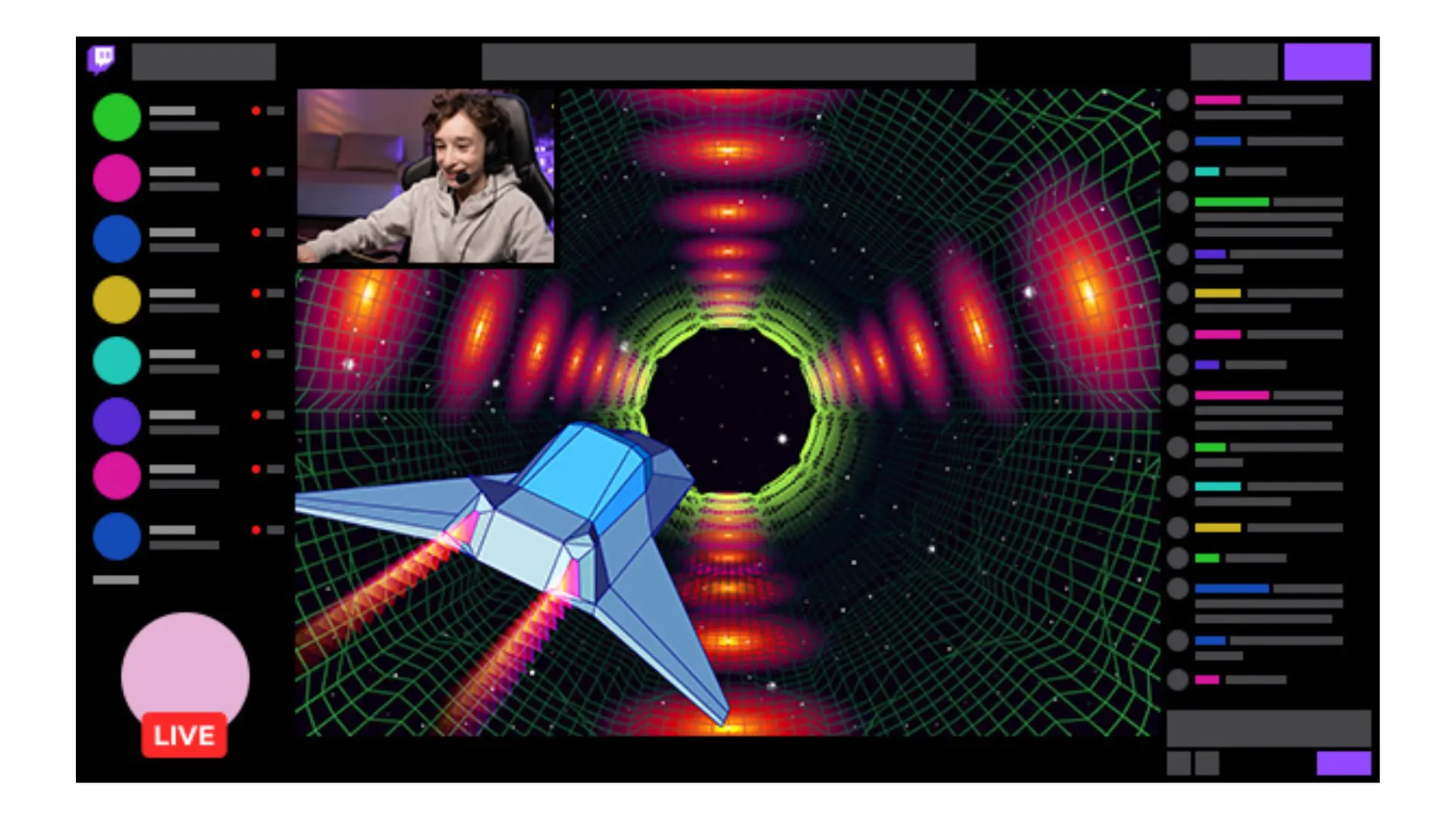
- Simple Communication: Send out an invite through chat or social media and let them know you’re ready to help out.
- Proactive Help: If it’s clear they need assistance, reach out there to offer a hand.
4. Get Familiar with Other Communities

- Moderate Other Channels: Start off small with smaller streamers for a first-time go.
- Join Discord Servers: Participate in community management to get an idea of what moderation is like.
- Keep Familiar with the new features that Twitch offers and moderation tools by following the official Twitch channels.
- Nightbot and Moobot: Learn about the types of chat management tools.
If your goal is to support a streamer’s growth, check out our full guide on how to grow on Twitch.
Required Moderator Skills
There are some important skills required to become a Twitch Moderator.
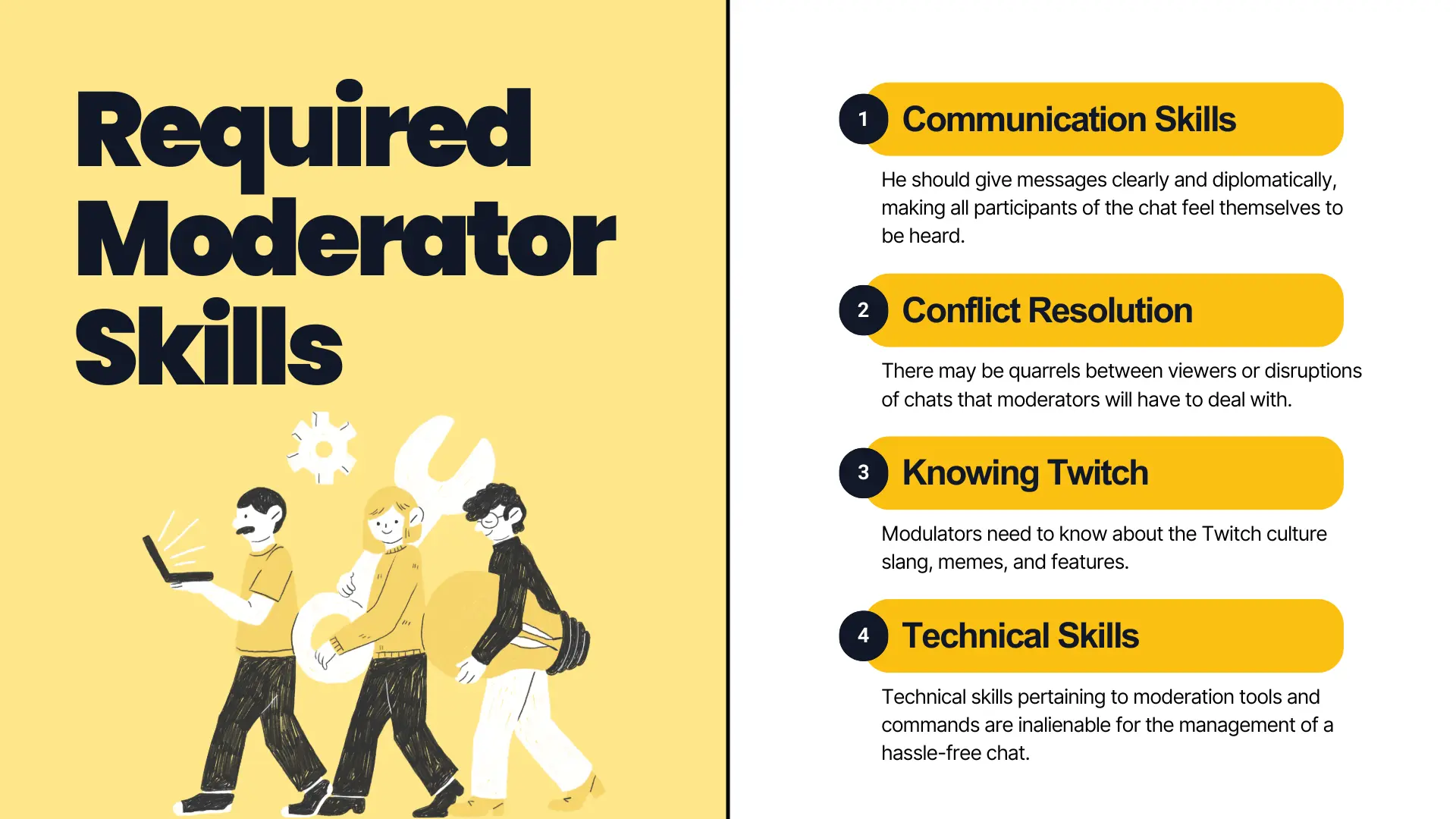
- Communication Skills: Communication must be effective and polite. He should give messages clearly and diplomatically, making all participants of the chat feel themselves to be heard. He needs to be able to state the rules of the channel and deal with any questions and concerns viewers have in a friendly manner.
- Conflict Resolution: There may be quarrels between viewers or disruptions of chats that moderators will have to deal with. One of the major facets of what moderators would have to do could be the de-escalation of the situation and mediation of the dispute- meaning patience, empathy, and quick thinking – properly handled conflicts can become a positive experience from what would otherwise have become a bad one, and thus creates a feeling of community.
- Knowing Twitch: Modulators need to know about the Twitch culture slang, memes, and features. It helps to know the nuances of the platform to effectively connect with the community and to make the streaming experience more good.
- Technical Skills: Technical skills pertaining to moderation tools and commands are inalienable for the management of a hassle-free chat. Knowledge regarding timed messages, banning users, and the use of bots can be helpful to make the management of chats more efficient.
If you’ve been restricted, learning how to get unbanned from Twitch chat can help you return to the conversation quickly
Recent Changes in Twitch Moderation
Twitch moderators continuously update moderation policies and tools for continually improving the user experience and ensure community safety. Some of these new updates may include report mechanisms, improved moderation features that control chats, and better resources for managing spam and harassment, among others.
Moderators find them reacting to new features significantly because changes in such features will affect their success in achieving a positive interaction environment in the chat. Moderators must continually develop these skills, but with constant consideration towards platform alterations, to ensure they are always delivering the best quality support for both streamers and viewers.
New Features
| Feature | Description |
| Auto Mod | It automatically filters inappropriate content according to the streamer’s settings. |
| Mod View | For the purpose of moderators, this has a more streamlined layout so it can be handled easily in the chat. |
| Improved Reporting Tools | Better reporting system for harassment and rule-breaking. |
Community Guidelines
These guidelines about communities make the place safe and welcoming within Twitch. They set the character of the chat and ensure all viewers can easily stream with or watch without harassment or inappropriate content. Such guidelines are necessary for community members as well as moderators to know and follow.
Also, moderators frequently encounter backseating knowing how to manage it keeps the chat healthy.
- New Policy on Hate Speech: Tighter regulations on hate speech and discrimination.
- Improved Privacy Settings: Provide options to viewers in managing contact.
How to Help Out Moderators
As a streamer, you can help out moderators in the following ways.

1. Stay Professional
- Maintain a neutral position, talking over the top of personal opinion in chat.
- Stay cool no matter how hot the situation gets.
2. Make the view interact with good intentions.
- Promote and appreciate viewer contribution.
3. Team up with Streamers
- Catch up with streamers periodically for feedback and adjustments.
- Determine strategies about how to handle massive chats during busy times.
FAQs
What does a Twitch moderator do?
A Twitch moderator watches the chat during the session, observes the set-up rules by the streamer, and creates a good community atmosphere. It is essential to take responsibility over undisciplined behavior, answer questions from viewers, and entertain them.
How do I become a moderator?
To become a moderator:
- Establish a relationship with your favorite streamer by being an active viewer.
- Familiarize yourself with their rules concerning the chat and let them know you wish to be a moderator.
- Other ways or communities will make you gain experience that you can use as a moderator.
Do I need to have a prior moderation experience?
While very helpful, it is also not required; being an active user in a chat, well-oriented with the dynamics of your community, and willing to learn can get you going.
What are the skills required of a moderator?
Key skills include:
- Proper communication and conflict resolution skills
- Knowledge about the Twitch culture and its modulation tools.
- Calmness and professionalism under pressure.
How many mods does a streamer require?
The number of mods will depend on the streamer’s viewership size. A smaller channel might require just one mod or two while a larger channel may need several to deal with massive amounts of chat.
Conclusion
How to become a Twitch moderator is easy to learn but needs consistent effort. Being a Twitch moderator can be one of the most rewarding experiences and a way to boost both the streamer’s experience and the community. A good moderator does not only keep order in the chat but also helps create a friendly, inclusive setting that makes viewers feel welcome there.
Engaging with the community at all points will assist him in building relationships with viewers and help promote participation. With these steps, he works through to make the required skills for effective and efficient moderation, thus keeping track of what is available at Twitch and what is permissible.
This contributes to the overall success of the stream and helps create a lasting, supportive community. Accepting this role will open further opportunities for personal development and great experiences that may involve seeing the shifts in the dynamic world of online streaming.
