What is Twitch Raid | How to Raid on Twitch?
If you are new to the Twitch community and want to know what is Twitch raid? Here is a brief explanation. A Twitch raid is a feature used by streamers to redirect their audience towards another streamer’s channel. Moreover, This is used to create community and is a very effective feature to help a new streamer grow on Twitch.

If you want to use the Twitch Raid feature on your account or want to help any other new streamer, let’s discuss how a Twitch raid works, when to use it, and how to handle it well.
Twitch Raid is a feature in which a streamer redirects their audience to another channel’s stream while hosting his stream at its own channel. It’s like hosting others’ streams at their own stream to engage the audience. It helps out another streamer, boosts viewership, and introduces audiences to new content. It is a norm of activity on the Twitch platform.
- A raid can include hundreds or thousands of viewers.
- The auto-forward is done to the new streamer’s channel.
- The target receives advance warnings before the raid.
- Raids often generate an energetic and welcoming environment.
- You can host Twitch Raid on your mobile.
When you’re setting up raids or sharing your profile, you’ll often need your channel link.
Table of Contents
How Does A Twitch Raid Work?
A Twitch raid is a process that can be initiated in an easy and simple manner. A command typed in the chat by the mainstreamer sends viewers directly to the designated channel. Moreover, This procedure assists the receiving streamer in attracting new followers who help in building a community.
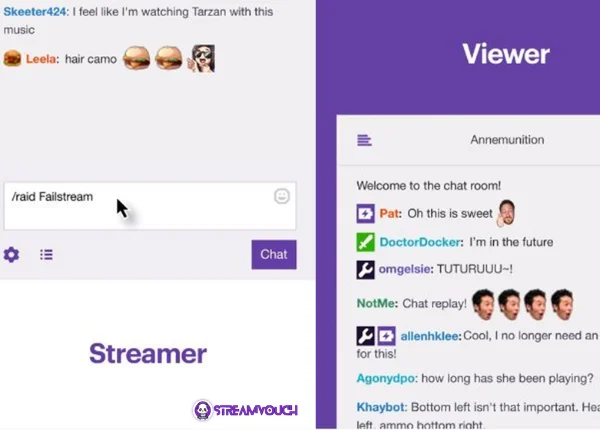
- Raid a channel with the command **/raid [channel name]**
- Streamers can send raids to channels with up to 100 viewers, or more if partnered
- Viewers receive a notification and are sent to the stream of the targeted channel
- The raid message appears in the chat of the target channel
- Streamers are able to choose how many viewers they would like to be sent over
- Custom messages can be added to the “raid calls”
They work especially well when combined with Twitch giveaways to keep new audiences engaged.
What is a Twitch Raid Used for?
Some of the uses of Twitch raids include: supporting other streamers and building community or even raising visibility for the channel. However, Raids can be an effective marketing tool, where new or smaller channels grow very quickly.
- A way of promoting smaller/new streamers.
- To strengthen the communities within the Twitch ecosystem.
- These raids may also increase the number of viewers and followers of the receiving streamer.
- Raids promote cooperation among content creators.
- It’s very exciting and interactive with the viewer.
When to Use Twitch Raid?
A raid is performed if one wishes to give back to the community, support another creator or give his audience to others. It often usually takes place at the end of the broadcast, but there are no restrictions.
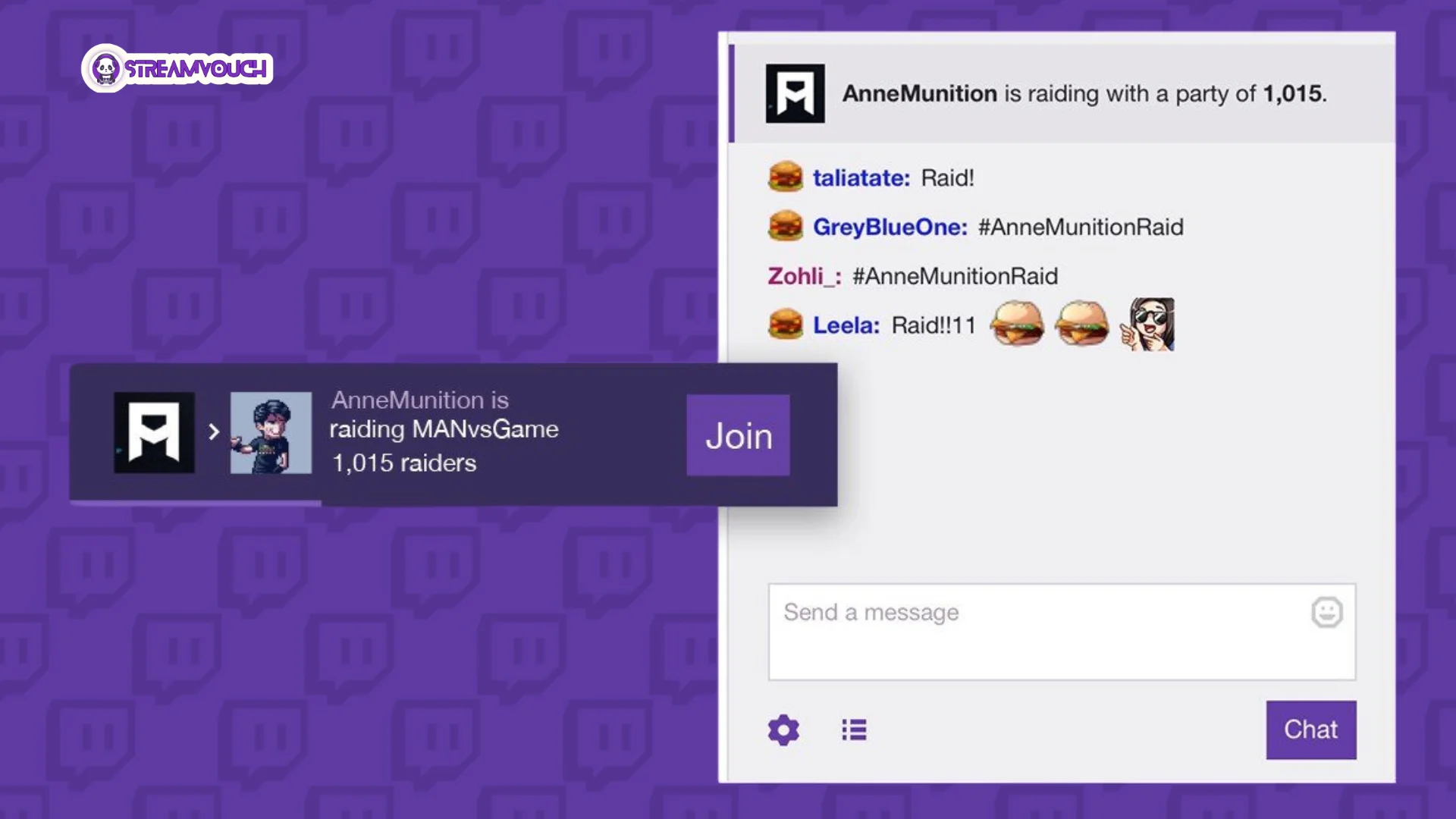
- It can be used to send viewers to a channel with similar content
- It can be used to send viewers to a new, up-and-coming streamer.
- It can be used in charity events or special occasions.
- When the crowd of the streamer is engaged and active, use the raid.
Use raids on the Twitch platform to target other active, live channels. They work best within the same niche but can also introduce audiences to new content across different genres.
- The raided channels must be related or associated with your audience’s preferences.
- They should be executed within live streams that are active.
- Raids can be utilized to stream for support of fellow game streamers or of the same category.
- They can be used across various types of content.
- Utilize the raids within Twitch’s live-streaming section for full effect.
Can Twitch Raids Be Used on Android, PC, and iOS?
Yes, Twitch raids are available on all devices that allow access to Twitch, including Android, iOS, and PC. The functions are equally available on both platforms allowing the raid channels from any streamer regardless of their chosen device.
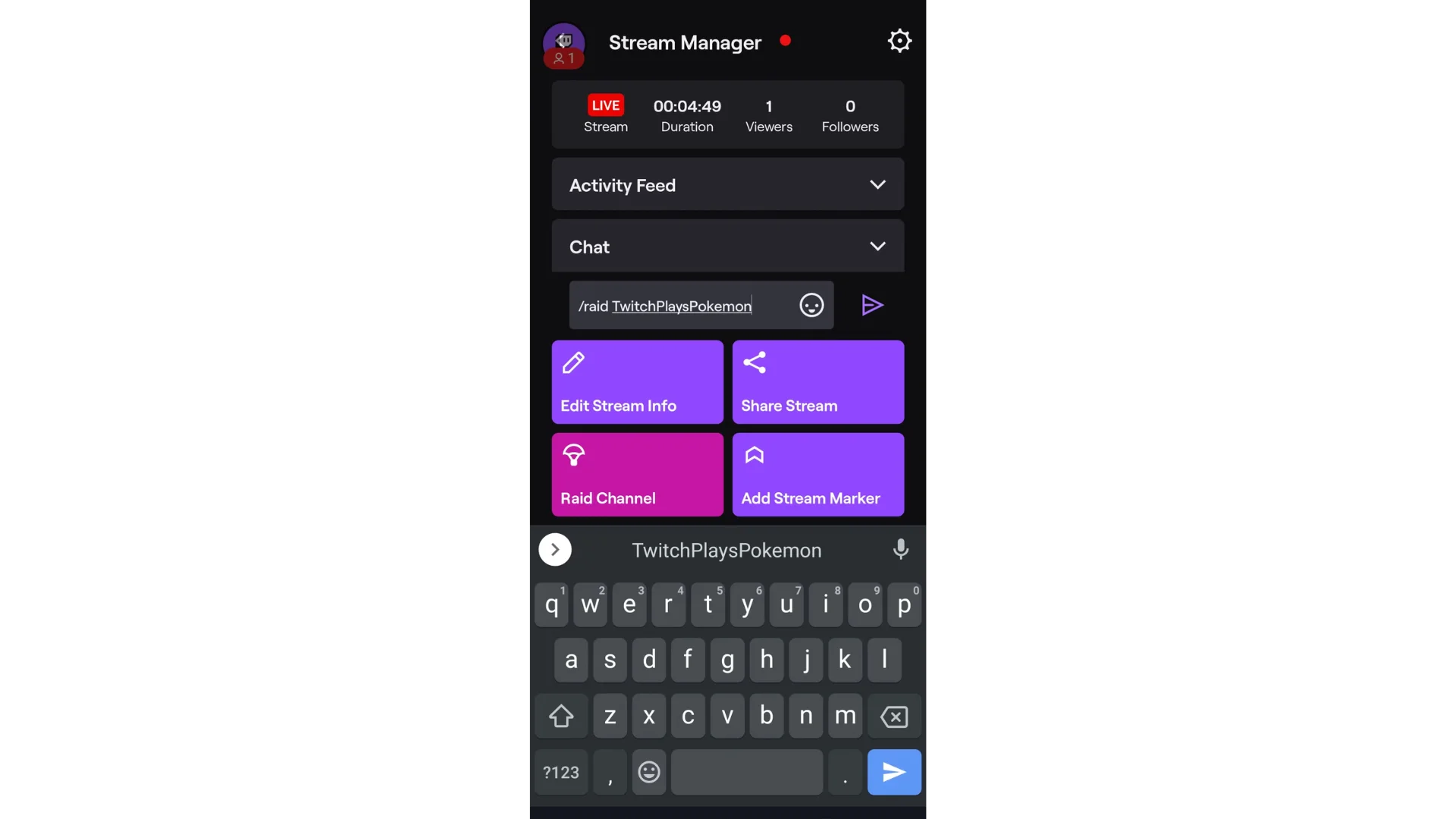
- Raids can be initiated via Android, iOS, and PC
- The command to initiate raids: /raid [channel name]. This is applicable on all platforms.
- The channel/broadcaster must have a Twitch account and must be logged in.
- No restrictions are allowed for app-based or device-based raids.
- The raids can be initiated from the Twitch mobile app as well as from the desktop site.
How To Initiate A Twitch Raid?
Starting a Twitch raid is quite simple and can be done even by using the raid command in your channel’s chat. For example, here are the steps:
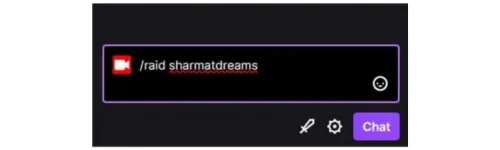
- Selecting a Channel: Choose a streamer to raid.
- Preparation for Raid: The streamer’s channel must be live.
- Enter /raid Command: Enter **/raid [channel name]** in your chat.
- Confirm the Raid: Press the “Raid Now” button.
- Send the Raid: The viewers are being sent to the other channel.
Before you go live, you’ll also need your stream key. It’s what connects your streaming software to Twitch. After a raid, you may want to adjust your stream settings, for example, learning how to change game category on Twitch.
Pros and Cons of Twitch Raids
Twitch raids have more advantages than disadvantages. However, being aware of the pros and cons can make you decide if you should actually use them during an activity.
Pros:
- Increases Visibility: A raid, in most cases, will increase the visibility of smaller streamers.
- Instructs Community: Strengthens the collaboration sense among streamers.
- Engagement Grows: Creates interaction and excitement through viewers.
- Community Development: Creates a positive, supporting environment in the Twitch community.
Disadvantages:
- May Spam: Some raids spam the channel the raid is being dropped into with too much spam.
- Raids are Troublesome: Not all raids are helpful, and sometimes they interrupt the receiving stream.
- Viewers may leave: Many viewers tend to leave after the raid has ended.
- May Cause Toxicity: Ridings from large channels are likely to attract trolls.
How to Stop a Twitch Raid?
Streamers can stop or cancel the raid. This is done either with the help of moderation tools or by controlling the settings of their channel in the event of restricting activities because of raids. If it’s an unwanted and inappropriate raid, this shall end it for you.
- Followers-Only Mode: Limit participation in the chat room only to followers.
- Change Privacy Settings: Deactivate raid or limit who can raid.
- Use Mods to Block: Assign mods that can control troublesome raids
- Slow Down Mode: Limit the flow of messages in the chat.
- Disallow External Raids: In the channel’s settings, toggle off all external raids.
How to Block Raid
Streamers can block unwanted raids on their Twitch channel or block particular users from raiding them. However, These can be carried through with the help of privacy settings and moderation tools available on the platform.
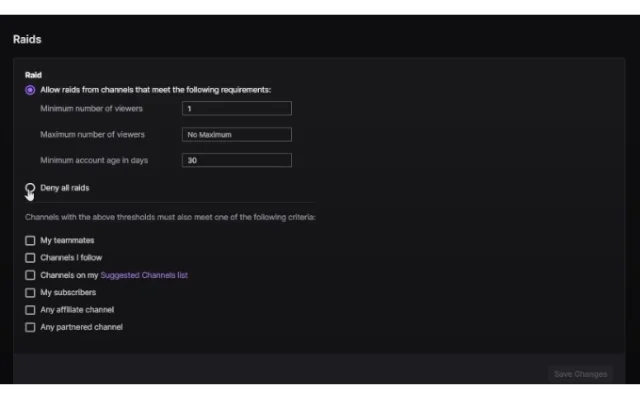
- Disable Raid Notifications: Can mute or block notifications for raids.
- Restrict Access to Raids: Restrict who can raid you by having stricter permissions for raids.
- Use the “Block” Feature: Block certain users from initiating a raid.
- Edit Channel Settings: Stop raids from channels with the following number or less of followers.
Dos and Don’ts of Hosting a Twitch Raid
Hosting a successful raid can guarantee that it’s a great success and enjoyable for all parties involved, that is to say, the host and the target. Always make sure the target channel is comfortable with being raided. Tools like StreamScheme provide useful etiquette tips for new streamers.
Here are the dos and don’ts that will guide you:
- Ensure That the Target Channel Is Ready: Always ask the recipient if they are okay with being raided.
- Clearly Communicate: Let your viewers know that a raid is happening beforehand.
- Develop a Contributory Raid Message: Personalize your message to encourage positive interaction.
- Keep Track of the Raid: Have moderators keep track of the raid to be able to keep it friendly and respectful.
- Be Respectful: Raids should be used in an effort to support, not disrupt, the receiving streamer’s content.
If you want to manage multiple stream keys or stream to multiple platforms, you can try tools like Restream.io.
FAQ’s
Can I raid a channel from Android, iOS, or PC?
In any case, there isn’t a problem that will restrict using Twitch raids only on Android, iOS, and PC. However, Functionality is the same for any device. Providing you are logged into your Twitch account, the raid command shall work.
When to use a Twitch raid?
You should use Twitch raids when:
- You want to support a smaller streamer or a friend.
- You want to build community and increase engagement.
- You are going off-stream and would like to give your audience on.
- You want to support and promote a new or up-and-coming streamer.
Many streamers like to pop out Twitch chat during raids to keep better track of messages and welcome incoming viewers efficiently.
How do I cancel a Twitch raid?
To prevent the raid from happening, you may:
- Use the privacy settings so that some people can’t raid you.
- Enable followers-only or subscriber-only chat.
- Appoint moderators to monitor and shut down any problematic raids.
- Block raids if the channels have fewer followers than a set threshold.
Why do some people dislike Twitch raids?
Some viewers may dislike raids for the following reasons:
- They are spammed or flooded by the sheer number of incoming new viewers.
- It generates spam or breaks the rhythm of the receiving streamer’s broadcast.
- Some raids attract trolls; therefore, their chat room tends to degrade in some quality versions of toxicity and negativity.
Can I personalize my raid message?
When you go to raid, you can put in a personalized message, or “raid call” for your positive interactions. For example, “Let’s give [streamer’s name] some love!”
Conclusion
Those who are new to Twitch raid often ask what is Twitch raid. It can be a game-changer for a new channel. Twitch raids are a great and potent way of building community, supporting fellow streamers, as well as engaging your audience. While being potentially disruptive if mishandled, if properly done, raids would actually create that spirit of collaboration, raise exposure, and create an atmosphere that is very supportive as well as fun.
