What is Low Latency on Twitch? | Benefits of Low Latency Mode
If you want to improve your Twitch streaming experience, it’s important to understand latency. Latency is the time it takes for data to travel between your device and the server.

Many users find it hard to manage latency settings, making it difficult to see why they matter. Turning on Low Latency mode can really help engage viewers by allowing for quicker responses during live streams. However, some streamers may choose higher latency to focus more on gameplay instead of chatting with the audience.
This guide will explain what latency is, the benefits of using low latency mode, and how to adjust your streaming settings. You’ll learn about different methods to reduce latency, helping you create a better viewing experience. Learn how to enhance your streaming performance and engage more with your viewers.
Table of Contents
What Does Latency Mean?
Latency is the time needed for data to transfer from your device to the server. When latency is low, data moves faster. This is important for things like streaming, as lower latency leads to smoother videos and better quality.
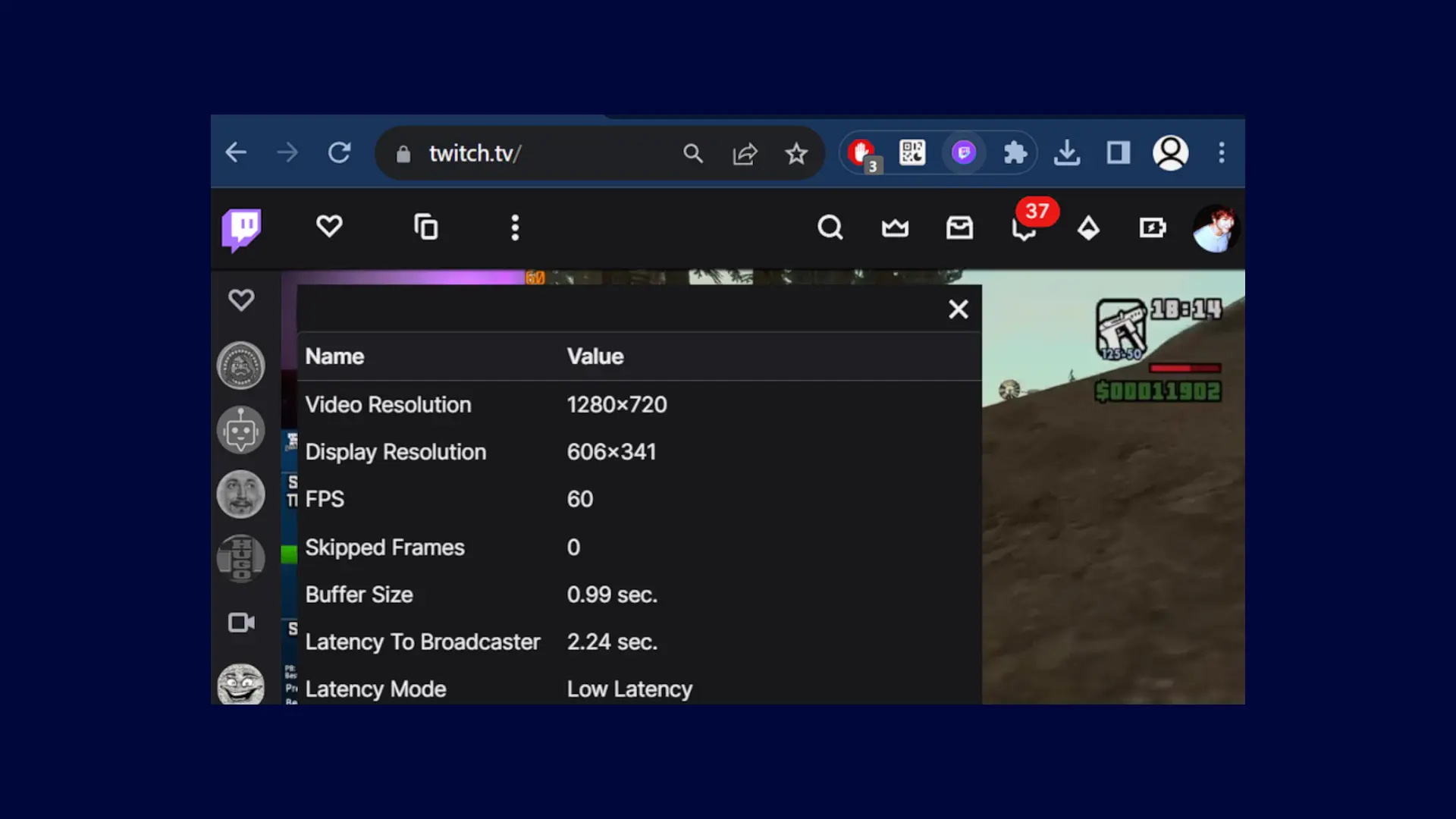
Benefits of Low Latency Mode
Low Latency mode makes live streams reach viewers faster, which helps the stream run smoothly. When it’s on, data moves quicker, so streamers can share content more rapidly. This feature also allows streamers to reply to comments more quickly, improving their interaction with fans.
Both streamers and viewers can turn Low Latency mode on or off as needed. Most channels have it turned on by default, speeding up streams on Twitch. Some streamers may turn it off if they want to focus more on gameplay instead of talking to the audience.
Low latency often pairs with proper streaming settings. Learn The Best OBS Settings For Streaming to improve response time.
Why Does Low Latency Matter?
Twitch viewers often like low latency, but when is it really important? Most viewers don’t mind small delays. A poll from Stream Schemes Discord found that many streamers have delays of 3 to 45 seconds, and the audience is usually okay with that.
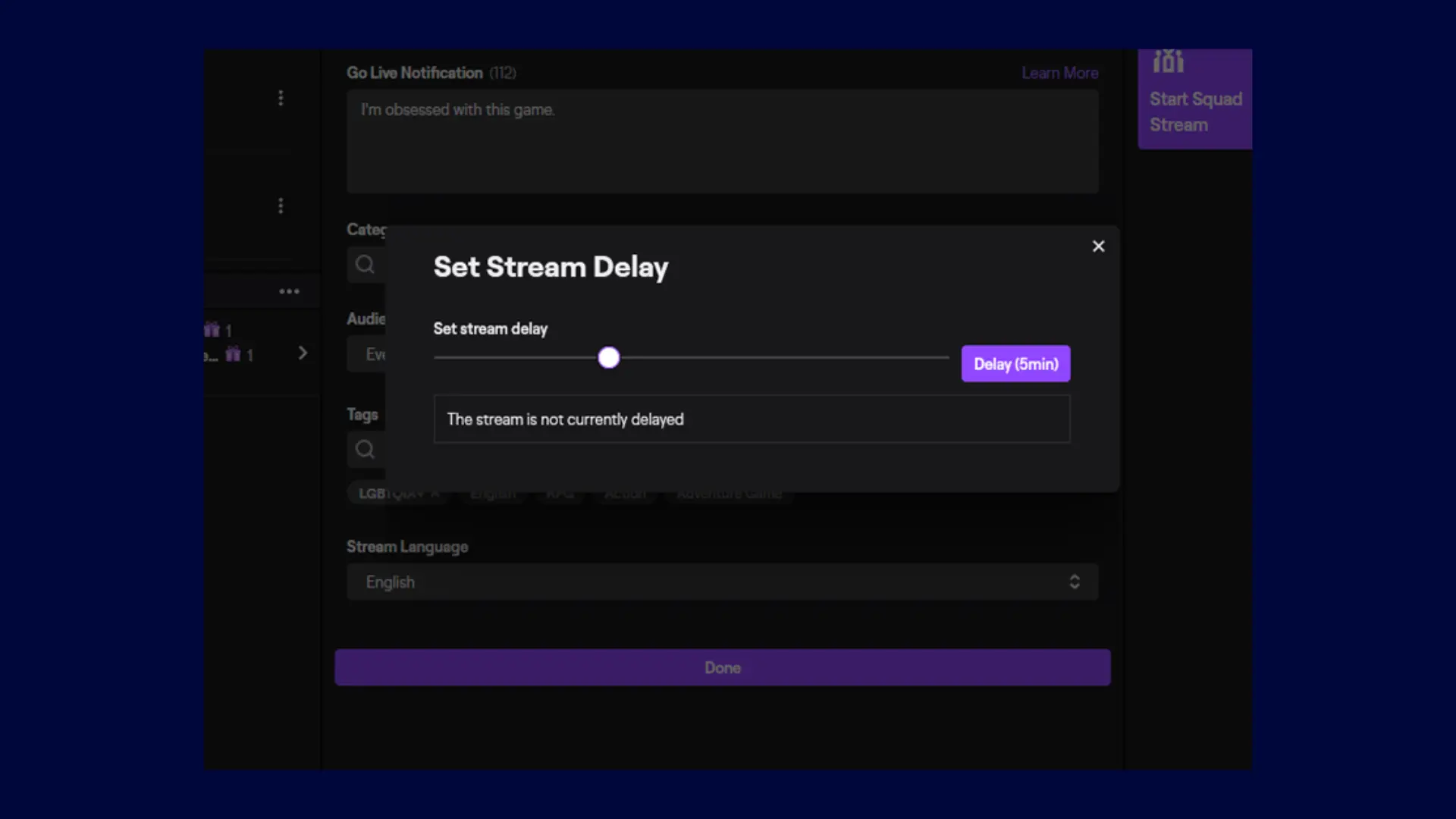
Lower latency helps streamers connect with their audience right away. Even if there isn’t constant interaction, viewers still enjoy streams with lower latency.
Low latency also depends on bitrate — find the right balance in What Is a Good Bitrate For Twitch?
Is low latency good for Twitch?
Twitch focuses on the connection between streamers and their viewers. Answering chat messages is important for keeping your stream interesting. Reducing latency allows for better real-time communication, which increases viewer interaction.
Best Ways to Get Low Latency in Streaming
Protocols for Low Latency
- SRT (Secure Reliable Transport): It is a free protocol designed for streaming on unstable networks. It delivers video quickly and securely, so many broadcasters like to use it.
- WebRTC: This lets people talk directly with almost no delay. It’s great for video calls and live streaming.
- HLS (HTTP Live Streaming) with CMAF: Apple’s HLS, when combined with CMAF, reduces latency. Normally, HLS has higher delays, but this combination cuts it down to just a few seconds.
CDN Techniques
- Edge Computing: This method handles data near its source. It cuts down the distance data travels, which helps reduce delays.
- Content Delivery Networks (CDNs): CDNs make loading faster by placing content on many servers around the world. This allows fast data delivery to viewers.
- Adaptive Bitrate Streaming: This technique adjusts video quality based on the viewer’s internet speed. It ensures a smooth experience without buffering.
Optimizing Hardware and Software
- Encoder Settings: Choosing the right encoder settings is important for reducing latency. Hardware encoders are usually faster than software ones, which helps cut down delays.
- Network Setup: A good network with high speeds and low traffic is essential for low-latency streaming. Using dedicated streaming servers can also help reduce delays.
Simple Steps To Enable or Disable Low Latency Mode
You can choose between two latency settings: normal or low latency. To change these settings, follow these steps:
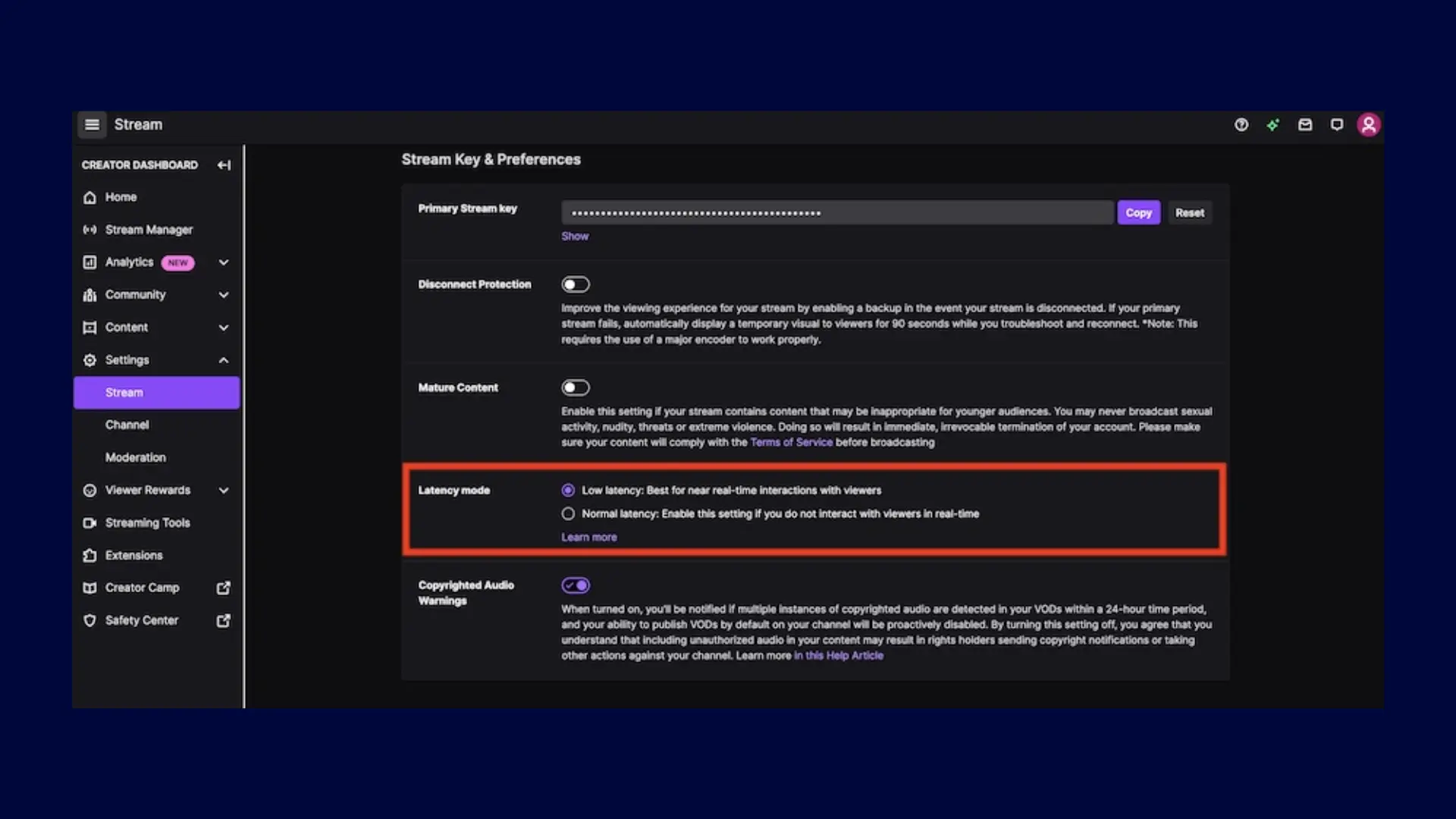
- Step 1: Visit Twitch, Go to the Twitch homepage.
- Step 2: Profile Menu, Select your profile icon located in the top right corner.
- Step 3: Access the Creator Dashboard, Choose “Creator Dashboard,” then tap the three horizontal lines in the top left corner.
- Step 4: Settings Navigation, Under Settings, find “Stream.”
- Step 5: Locate Latency Mode, Look for “Latency Mode” in the Stream Key & Preferences section.
- Step 6: Change Latency Settings, To turn on Low Latency Mode, click the circle next to it. To return to Normal Latency, click the circle next to that option.
If you want to optimize your Twitch stream, knowing the right bitrate can make a huge difference in video quality and reduce lag. Adjusting this along with low latency settings ensures a smooth experience for your viewers.
If your stream lags despite low latency mode, check out How to Fix Twitch Buffering for effective solutions.
How Can You Find the Latency Setting for a Stream?
To check a streamer’s latency settings and change them, follow these steps:
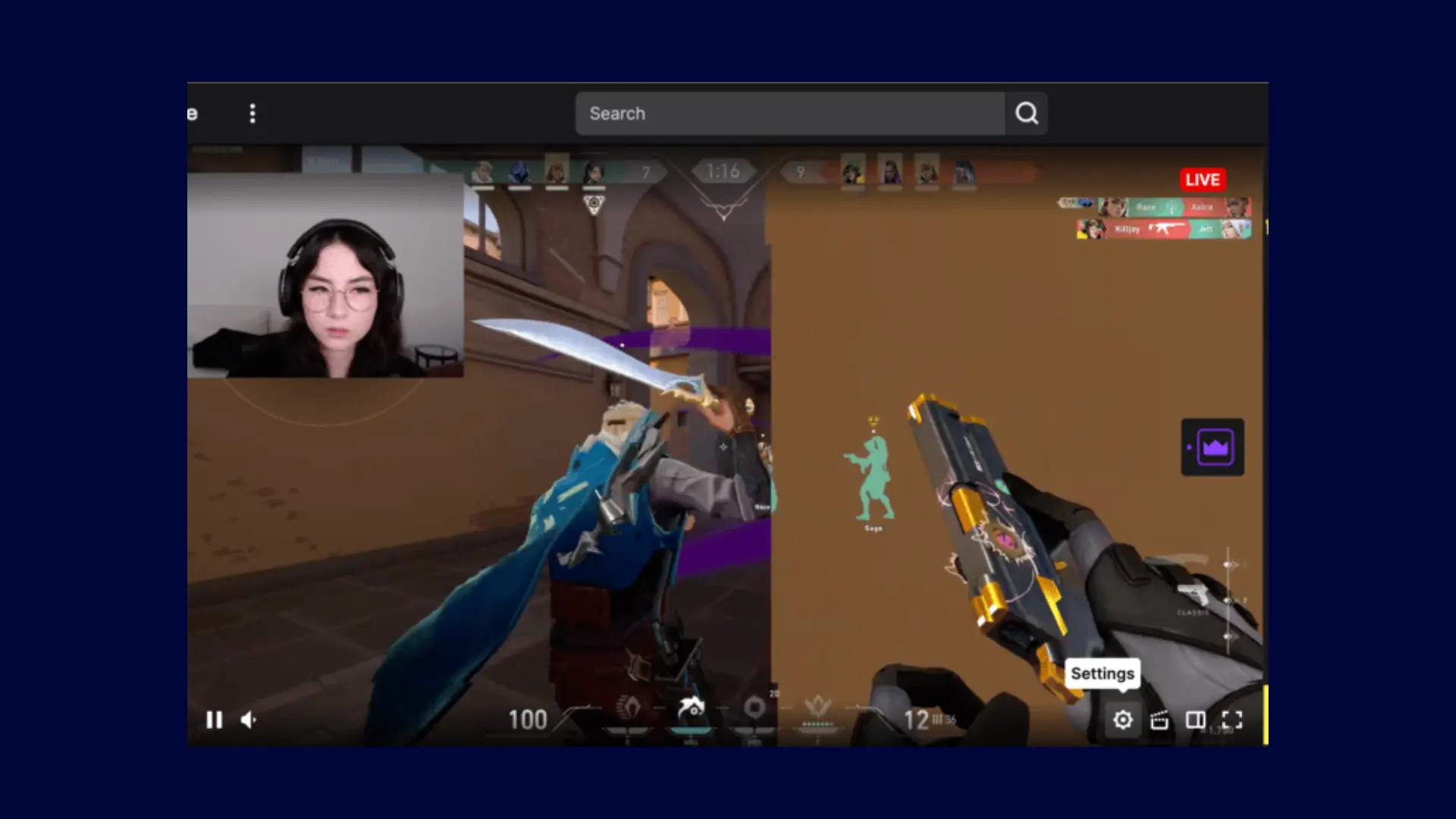
- Open the live stream.
- Find the settings icon, typically located in the bottom right corner of the stream.
- Click on the Advanced tab.
- You’ll see options like Low Latency, Mini Player, Video Stats, and Ad Stats. Change these settings as you like.
Low Latency Streaming Services
Twitch
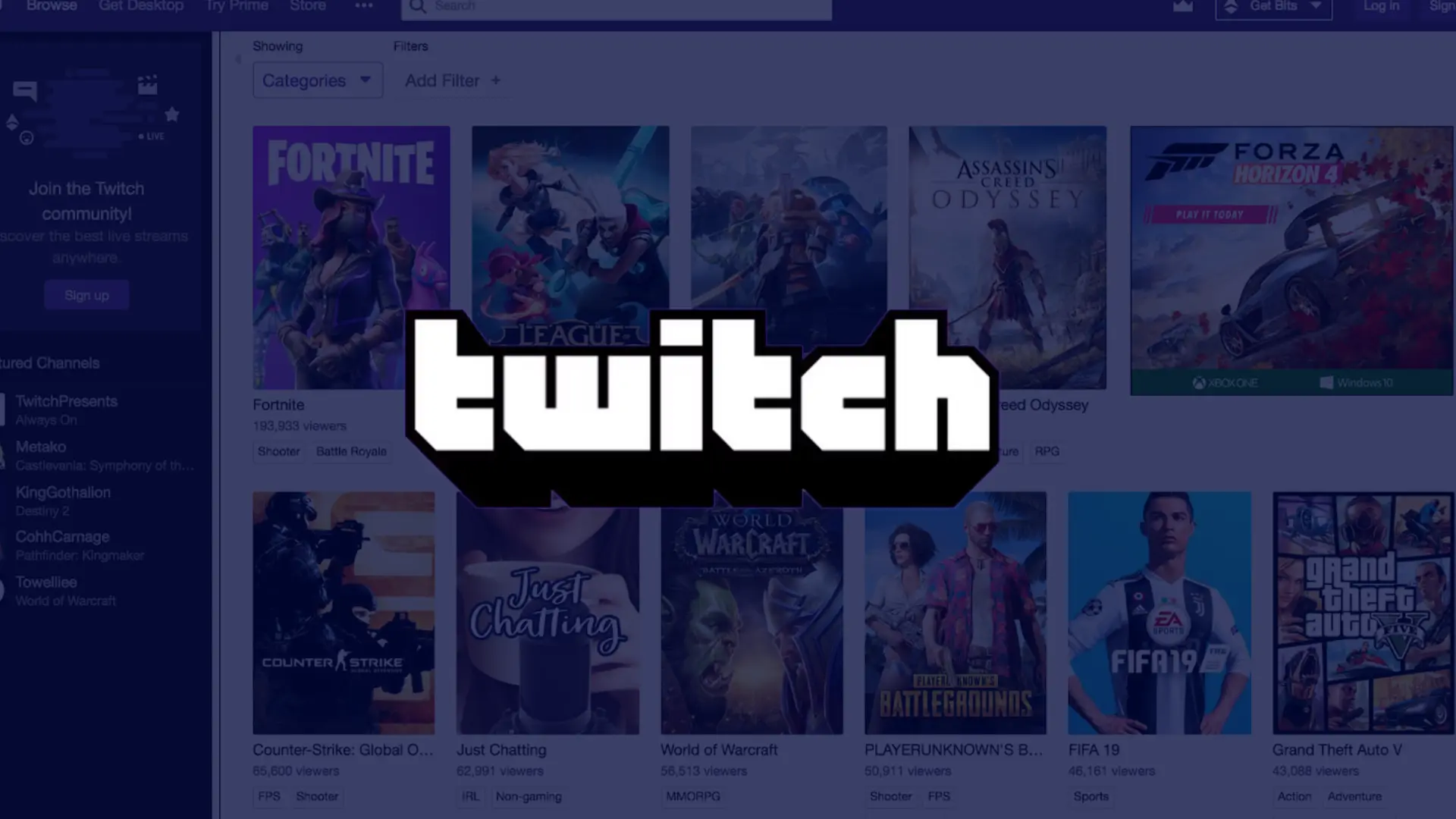
Twitch has a “Low Latency Mode” that reduces the delay between streamers and viewers to just a few seconds.
Dailymotion
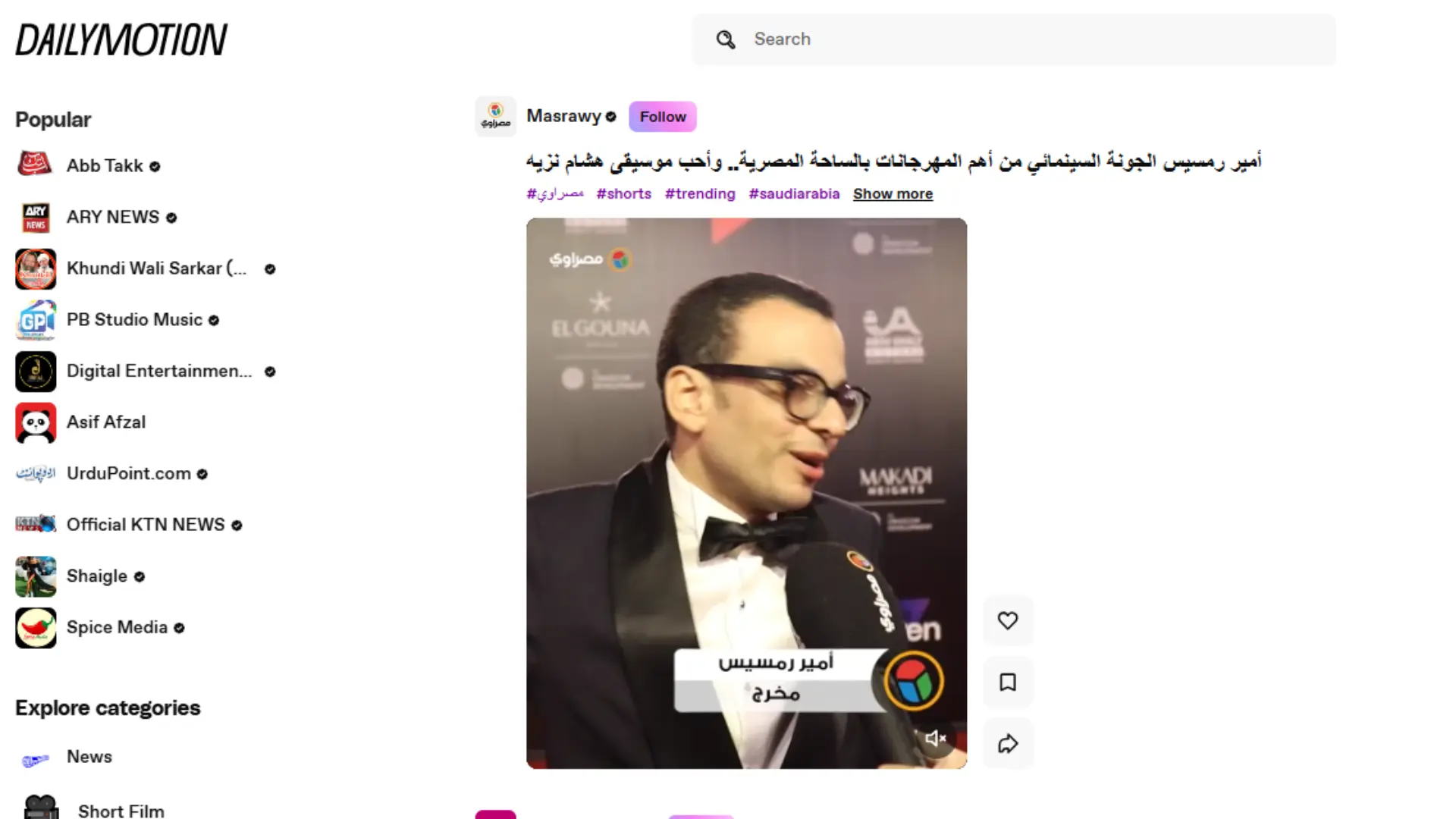
Dailymotion provides smooth playback by using low-latency streaming and advanced methods to deliver high-quality video quickly.
Wowza
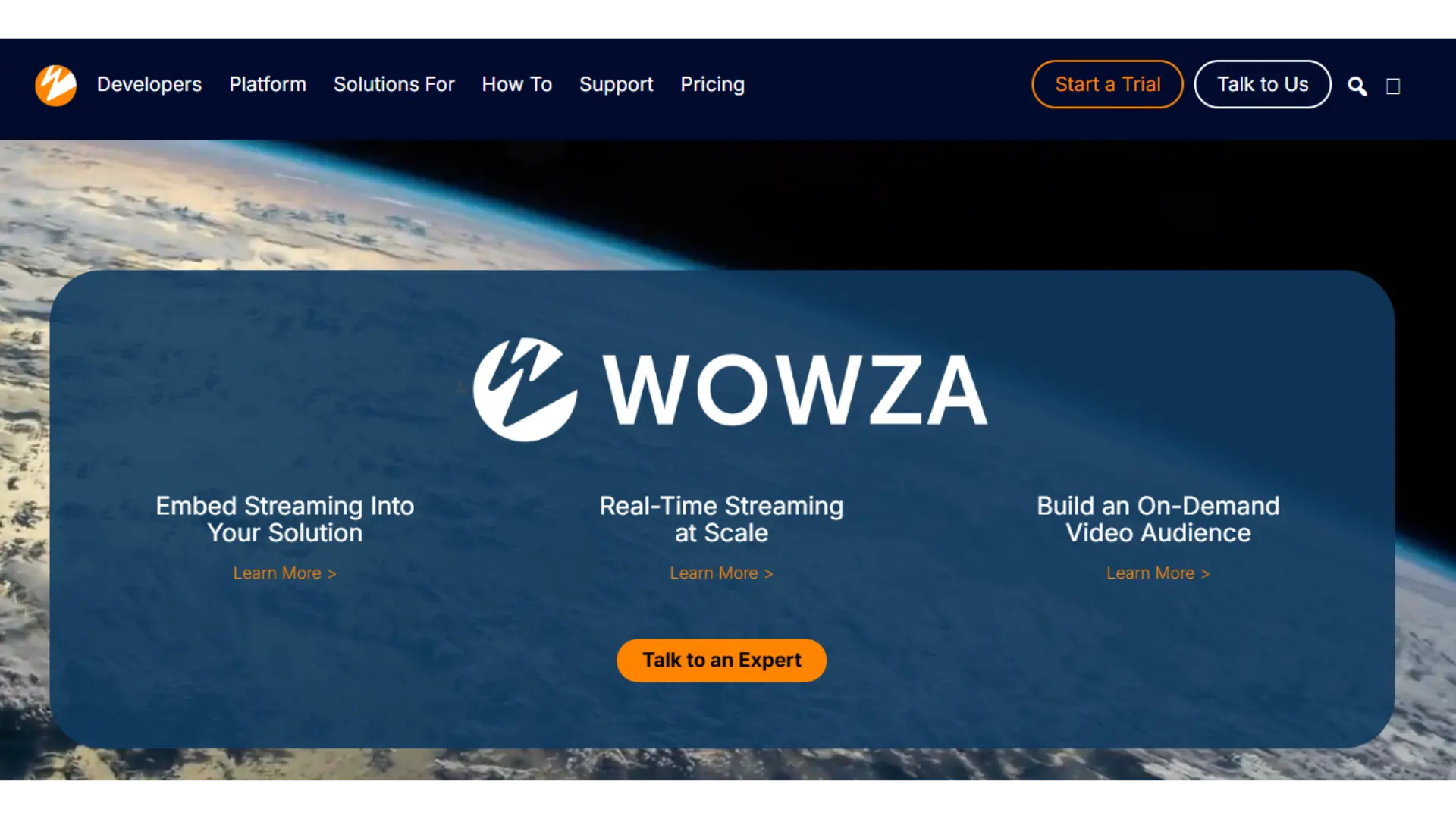
Wowza Streaming Cloud allows fast live streaming with protocols like WebRTC and SRT.
Mixer

Mixer, now part of Facebook Gaming, used the Faster Than Light (FTL) protocol for quick interactions between streamers and their audiences.
YouTube Live

YouTube Live has an “Ultra Low Latency” option for quick interactions, making it great for live events and interactive sessions.
Personal Tips For Keeping Latency Low
- Track Latency: Regularly check your stream’s latency and adjust as needed.
- Balance Buffering: Some buffering helps with smooth playback, but too much can increase latency. Find the right balance.
- Minimize Unnecessary Steps: Remove extra actions that can slow things down.
- Pick Low Latency Codecs: Use codecs designed for low latency to get the best performance.
If you enable low latency, it’s helpful to understand how much data Twitch uses during different stream qualities.
FAQs
How does low latency affect streaming?
Low-latency streaming sends video with very little delay, making it feel almost real-time. It keeps the time from capture to display to just a few seconds or less.
What is Twitch Low Latency Mode?
Low Latency Mode on Twitch reduces the delay between your broadcast and viewers. It’s usually turned on by default for better interaction.
What is considered good low latency?
High latency can cause lag, which makes gaming less enjoyable. Low latency means smoother gameplay, with a good ping usually around 40 to 60 milliseconds (ms) or lower.
Final Words
To have a better streaming experience on Twitch, turn on low latency mode. This helps your content reach viewers faster and more smoothly, even for those with slower internet. It helps you interact more with viewers, build a stronger community, and grow your channel.
Low latency helps keep your audience engaged in real time, but to maximize impact, streamers often look for ways to boost their live viewer count alongside.
Streamers can easily switch between normal and low latency settings. By changing these settings, both streamers and viewers can enjoy smoother streams and better communication. Using low latency creates a fun and interactive experience for everyone.
